Teams
How do I change my Team name, goal or Team page content?
The Team Captain controls it all! Your team name, goals and page text. They can log in to the Participant Centre and click the "My Team Progress" button on the top right and update the team goal. From the "Team Page" button they can update and personalize the team page with a photo and your team’s story.
How can I see who is in my Team?
Everyone is curious to know who they’re with and how they’re doing! Login to the site and visit your Participant Centre. Click the "View Team Roster" on the right side of the page to view your teammates and the amounts they have raised. You can also view your Team's Personal Page and find a list of your teammates that way.
Can a company form a Team
That’s a great idea the more the merrier! Challenge and cheer each other on. You just follow the same process as a standard team, but then work to market your efforts together inside your company. Nominate the most energetic person at your company to lead the way! Personalize your Team page. Combine your skills by sharing what you’ve been up to in meetings and emails. Support each other through your FUNdraising and training, and share your successes and celebrate them. Our Camp Counsellors can provide you with resources for creating a corporate team.
How do I change my Team message?
If you are a Team Captain, simply go to your Participant Centre and click the "Edit" on the "Message from Your Team Captain" box.